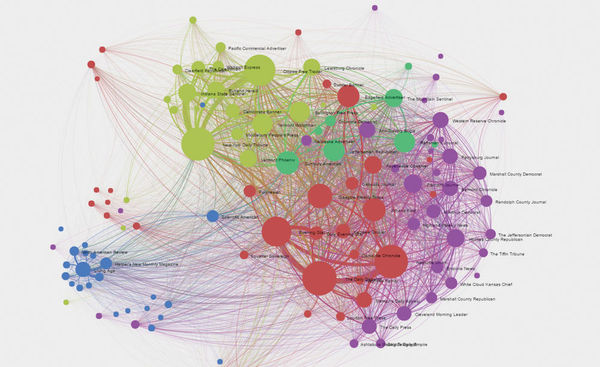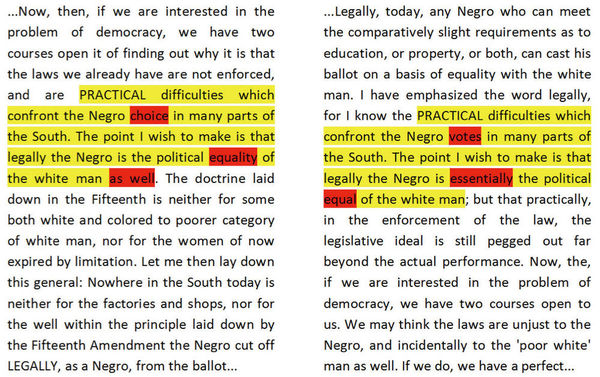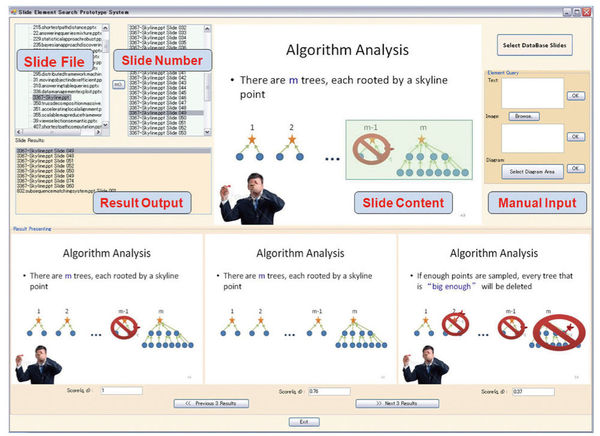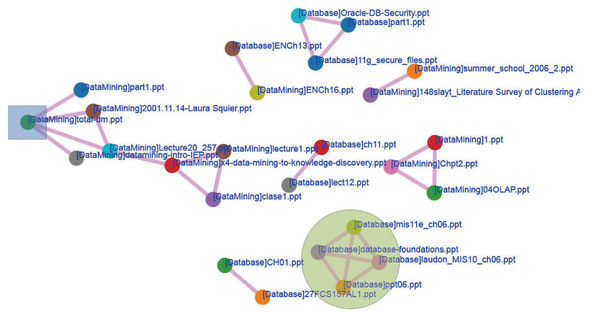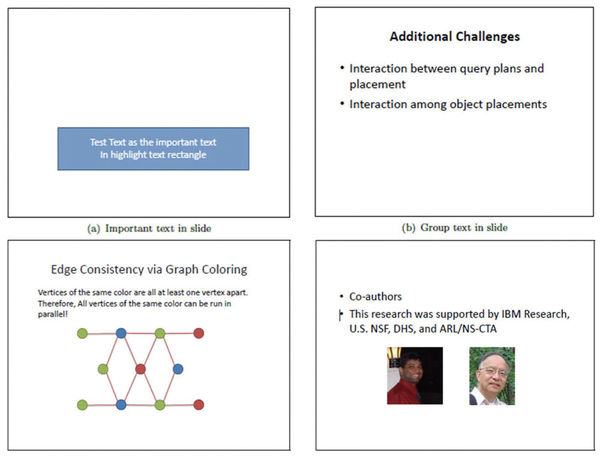Features
Features
Content Reuse for Text and Multimedia Documents
- ツイート
- 2017/11/09
Graduate School of Information Science / IAR
Designated Assistant Professor Chuan Xiao
Source: IAR Letter, vol.15, March 2017
*about IAR: Nagoya University's Institute for Advanced Research was established to produce internationally recognized academic research of the highest caliber, and to contribute to society through the research achievements at the Institute.
A network showing text reuse among pre-Civil-War newspapers from the Library of U.S. Congress's Chronicling America newspaper archive(1) .
Content reuse is a common practice in an era when electronic documents prevail. For example, when composing presentation slides, people often create new files by reusing the materials in existing slides instead of starting from scratch. Investigating content reuse in electronic documents may assist in a wide range of applications, including plagiarism detection, near-duplicate Web page removal, text summary generation and presentation slide composition. This study covers two tasks: content reuse detection in text documents and content reuse for presentation slide composition. We addressed several important technical issues and proposed effective methods with high efficiency. On the basis of the proposed methods, prototype systems with user-friendly interfaces were developed for practical use.
INTRODUCTION
One of the main issues accompanying the growing popularity of electronic documents is the existence of reused contents. For example, reused text may exist in academic papers, dissertations, etc. People may plagiarize others' work by copying text segments from various sources and making a few modifications to avoid detection. Another example is that when composing presentation slides, 97% of people compose presentation slides by reusing existing materials rather than starting from scratch(2) . One of the primary reasons for such reuse is to repurpose the contents of existing slides for different audiences, events, formats, etc. In this study, we looked at content reuse for two common types of documents: text and multimedia, and focused on the following two tasks: (1) content reuse detection in text documents, and (2) content reuse for presentation slide composition.
Figure 1. Text reuse (left, in yellow) by copying from another document (right) and making minor modifications (in red).
Content reuse detection in text documents
Although there have been many existing solutions to the detection of reused contents, e.g., (3, 4), they can be easily fooled by minor modifications (Figure 1), such as reorganizing sentences, replacing words with synonyms, etc. Consequently, reused contents with modifications are often missed by these methods, and hence the quality of detection is not satisfactory.
Seeing the limitations of prior solutions, we propose a new approach by detecting similar text segments. Our method is not only insusceptible to word order or sentence structure, but is also tolerant of a small number of differences. Hence text reuse can be detected in spite of minor modifications. We evaluated our method for the purpose of plagiarism detection. The experiment results show that our method detects more than 90% of plagiarism in benchmark datasets, significantly outperforming existing methods, which detect up to 70% of plagiarism. In addition, our method is able to detect templates and boilerplates, which are commonly used in newspapers and Web pages.
Besides improving the result quality, we also developed efficient indexing and optimization techniques to speed up our method for the purpose of handling large volumes of text data. The experimental evaluation shows that our method equipped with these techniques is up to 12 times faster than alternative solutions.
Content reuse for presentation slide composition
We designed a platform to help users compose slides by reusing existing materials. The platform consists of three modules: (1) slide element search, (2) slide management, and (3) slide auto-generation.
Figure 2. The user interface of the slide element search module. The green rectangle contains the query diagram. The results are shown at the bottom.
For slide element search, due to the existence of different types of elements in presentation slides, e.g., textual elements such as titles and sentences, and graphical elements such as images, charts, and diagrams, we develop a series of techniques to handle the variety of presentation slide elements. For textual elements, users can input keywords or sentences to search, like when using a Web search engine. For graphical elements, users can select an image on their disks or drag a rectangle area in a slide as a query (Figure 2) . Then the module efficiently searches in their presentation files and shows relevant materials. It also supports the feature of approximate search so that users do not have to remember the materials exactly.
Figure 3. Two files are connected if one file reuses material from the other. The grey square on the left indicates a summary. The green circle on the right indicates multiple versions of the same presentation.
Slide management is a module with which users can manage their presentation files in terms of their relationships, e.g., multiple versions, summaries, etc. The files are visualized in a network (Figure 3). Two files are connected if common materials are identified. Users can easily find out which files reuse materials from others and which elements are reused. In addition, users can drill down the reused elements to see their timelines, i.e., which file they originate from and in which files their content has been reused and when.
The slide auto-generation module saves users from making slides page by page. First, the users specify the titles for each slide. They may input a title by the keyboard or choose from a range of common titles, such as "related work," "experiments," or "conclusions" for academic presentations. They then select elements using the slide element search module, and assign these elements to the pages. Finally, they adjust the slide layouts, e.g., the positions of the text and images. Presentation slides are automatically generated after these steps. A set of example slides generated by this module is shown in Figure 4.
On the basis of the above modules, we design prototype systems with user-friendly interfaces that can easily be used in a company with common a slide composition tool such as Microsoft PowerPoint.
Figure 4. Example slides generated by the slide auto-generation system.
Acknowledgements
I would like to thank the co-authors of this study: Jie Zhang, Toyohide Watanabe, Yoshiharu Ishikawa, Pei Wang, Jianbin Qin, Xiaoyang Zhang and Wei Wang.
References
(1) R. Cordell, D. A. Smith, et al. The Viral Texts Project. Northeastern University.
(2) M. Sharmin, L. Bergman, J. Lu, and R.B. Konuru, "On slide-based contextual cues for presentation reuse." International Conference on Intelligent User Interfaces, 129-138 (2012).
(3) J. Seo and W. B. Croft. "Local text reuse detection." ACM SIGIR Conference, 571-578 (2008).
(4) Y. Sun, J. Qin, and W. Wang. "Near duplicate text detection using frequency-biased signatures." International Conference on Web Information Systems Engineering , 277-291 (2013).
 |
Chuan XIAO: Designated Assistant Professor of the Young Leaders Cultivation Program Graduate School of Information Science / Institute of Advanced Research, Nagoya University |
Related Links
download IAR_letter_Xiao.pdf
NU Research
(English)